Searching for a versatile and user-friendly video editing app for your Windows or Mac computer? Look no further than CapCut Video Editor, the best all-in-one video editor app that offers a range of features and tools to help you create stunning videos with ease.
This app can help you edit and make amazing videos with cool effects and stickers on a big screen. If you want to download CapCut for Mac PC or Windows, read this comprehensive guide.
What is CapCut Video Editor?- Quick Overview
CapCut is a popular video editing app for mobile devices, but it is not officially available for PC. CapCut Free Video Editor app is easy-to-use and lets you create and edit videos for all social media. However, if you want to use CapCut on your PC, you can use an Android emulator such as BlueStacks or NoxPlayer to run the app.
CapCut is a video-editing app that lets you do basic editing like adding text, stickers, filters, colors, and music to your videos. But it also has other more advanced and free features that you can check below.
Classic Features of CapCut Video Editor
The classic features of the CapCut free video editor include basic video editing tools such as trimming, splitting, and merging video clips. Additionally, you can adjust the speed and volume of your videos, as well as crop and rotate them. Let’s check out some more tasty features.
- Basic Video Editing: It includes trimming, splitting, merging, adjusting speed (between 0.1x to 100x), speed curves, zoom-in/out effects, freeze frame, and transition effects.
- Advanced Editing: For advanced editing, you can use keyframe animation, optical flow, and speed curve tools for slow-motion, chroma key, multi-track timeline, and stabilization.
- Intelligent features: It includes auto-captions (automated speech recognition and subtitles), text-to-speech with multiple languages and voices, and automatic background removal.
- Effects and Filter: Glitch, Blur, and 3D effects, as well as movie-style video filters to adjust brightness, contrast, and more.
- Text and Fonts: It allows you to add text with different fonts, styles, and templates, as well as subtitles to video tracks.
- Sound and Music: You can add millions of music clips and sound effects, and extract audio, clips, and recordings from videos.
The video editor also supports custom video resolution, 4K 60fps, and smart HDR, and allows you to adjust the format to easily share on social media platforms.
CapCut Video Editor- Technical Specification and Requirements
To run CapCut on your PC, you need to ensure that your system meets the following technical specifications and requirements:
| Specifications | Details |
|---|---|
| Product Name & Version | CapCut for PC / Version- 2.0.0 |
| Developed by | Bytedance Pte. Ltd. |
| Category | Video Editor App. |
| License Type | Free |
| File Size | 466 MB |
| Language | English |
| Supported Android Version | Android 5.0 (Lollipop) or higher |
| Operating System | Win 7/8/10 & above, macOS X 10.11 & above |
| Latest Update | 12th April 2023 |
| Rating | 4.4/5 |
KEY TAKEAWAYS
- CapCut is a free, powerful, and easy-to-use video editing app that lets you create professional-quality videos.
- It is an excellent choice for social media creators, vloggers, and anyone who wants to make creative and shareable videos.
- If you like uploading YouTube shorts, Insta reels, and TikTok videos then you must download CapCut video editor app.
- Filmora, KineMaster, and VivaVideo are the best alternative for CapCut you can consider.
How to Download and Install CapCut on Computer
There are two methods to download CapCut for Mac and Windows PC. Users simply need to download and install any of the modern Android Emulators such as Bluestacks, Nox App Player, and LDPlayer. These emulators allow us to install and run mobile applications on our PC or laptop. This makes it easier to use our favorite mobile apps on a larger screen and with a keyboard and mouse.
Method 1: CapCut App Download for PC using Bluestacks Emulator
Bluestacks is a reliable and user-friendly Android app player that allows you to use Android apps on your Windows PC or Mac OS. If you want to download and install CapCut on Windows 7 or above, you can use Bluestacks to do so. Just follow the simple steps below to get started.
Step 1: Download the Bluestacks Emulator on your PC/Laptop.
Step 2: Run the bluestacks.exe file and install the setup of the emulator.
Step 3: Open the Bluestacks emulator and navigate to Home.
Step 4: Go to the Google Play Store button and log in using the Gmail account.
Step 5: Next, search for the CapCut application and download it on your PC.
Step 6: Navigate back to the home page of the Bluestacks Emulator and locate the Capcut app icon.
Step 7: Click the icon and run the CapCut video editor on your PC.
Method 2: CapCut App Free Download using Nox App Player Emulator
Nox App Player is another popular Android app player for installing Android apps on your PC or laptop. Let’s proceed with downloading and installing CapCut for PC by following the below instructions.
Step 1: Download Nox App Player from their website and install it on your computer.
Step 2: Open Nox App Player and sign in with your Google account.
Step 3: Go to the Google Play Store within Nox App Player and search for the CapCut video editor.
Step 4: Click on the CapCut app and then click the “Install” button.
Step 5: Wait for CapCut to finish installing on your computer.
Step 6: Once CapCut is installed, you can open it and start using it on your computer.
That’s it! By following these steps, you can easily use CapCut on your Windows computer with the help of Nox App Player. If you have a Mac PC, you can still use Android apps by using an Android emulator like Bluestacks or Nox App Player.
Note: In case Capcut is not working or blocked in your country, you can use VPNs to download and use CapCut for PC for free.
Method 3:CapCut for PC Download without Emulator
There is still a way to download CapCut video editor for PC without using an emulator. You can visit its official website and simply click on Download for Windows. Moreover, you can download CapCut for PC from Microsoft’s Windows app store.
Also Read: How to Import PST to Office 365 Account
Final Thoughts
To summarise, CapCut is a sophisticated and versatile video editor app for Windows and Mac computers that offers a wide range of features for editing. CapCut’s user-friendly interface allows users of all skill levels to easily create high-quality videos for social media or any other platform.
Frequently Asked Questions
Q. Is CapCut PC available in India?
Ans. No, the CapCut Video editor app is not available in India. You can use VPN to install and use it on your PC or Laptop.
Q. How to install CapCut in India?
Ans. You can install CapCut in India by enabling the VPN on your PC. After that, visit capcut.com and click on the “Download for Windows” button.
Q. Does CapCut put a watermark on videos?
Ans. Yes, CapCut puts a watermark on the videos you create. You can pay to remove it, or you can trim the video or template you use to remove it without spending money.

Ankit Roy is a professional Technical Content Developer, Freelancer, and blogger. He holds a Masters’s degree in Computer Science and has worked as a Digital Marketing Strategist. With a deep understanding of technology trends like AI, ML, Big Data, Neural Networks, Network Infrastructure, etc., Ankit is able to communicate complex technical concepts in a clear and concise manner. He is a regular contributor to several websites and has authored numerous technical guides and instructional materials. In his free time, Ankit enjoys tinkering with new technologies and staying up-to-date with the latest developments in the field.



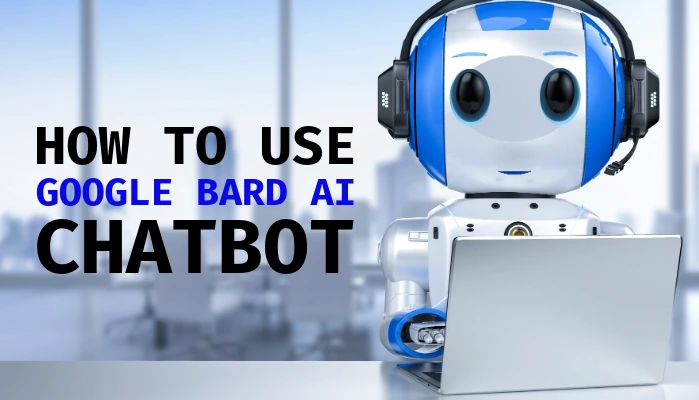
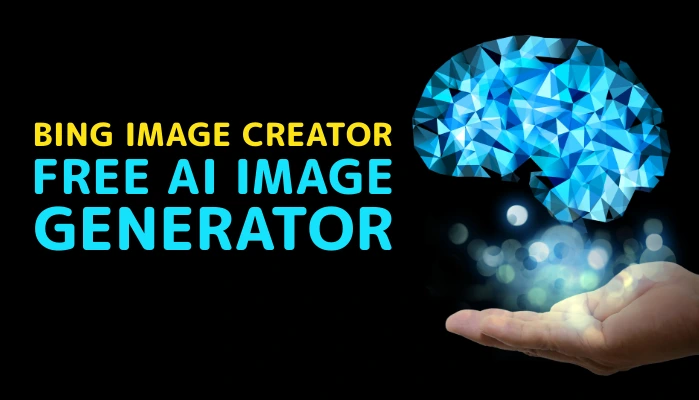
I got this web page from my pal who told me concerning this site and at the moment this time I am visiting this website and reading very informative articles here.
What’s up mates, nice post and nice urging commented here, I am genuinely enjoying by these.|