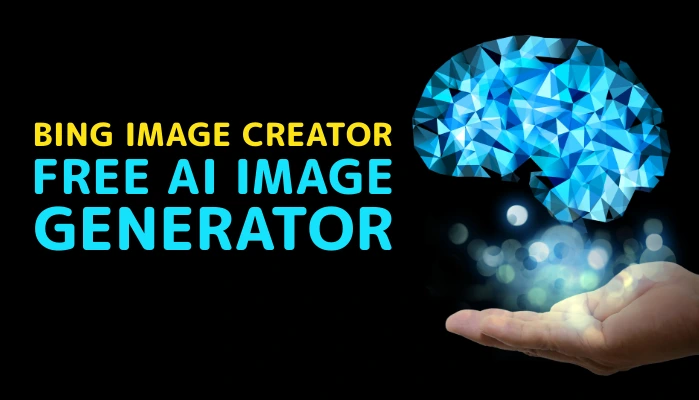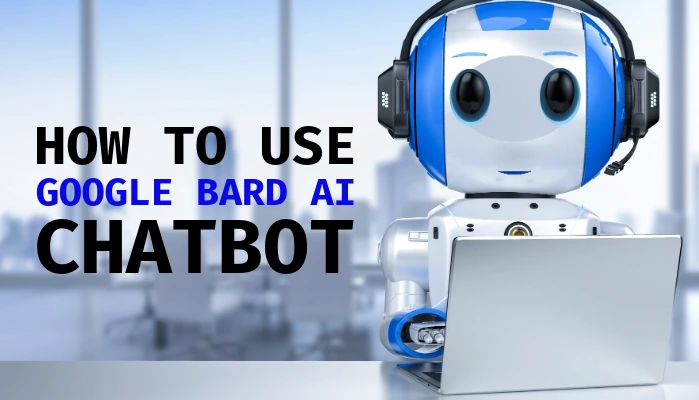Image generators powered by artificial intelligence (AI) allow you to create images based on text descriptions. Microsoft has recently introduced its own AI image generator called Bing Image Creator. This platform enables you to generate ideas by providing simple text prompts or explanations.
In fact, you can describe what you want the image to look like in a sentence, and the AI will try to create an image that matches your description. For example, if you write “a sunny beach with palm trees,” the AI will try to generate a picture of a beach with palm trees under a sunny sky.
What is Microsoft Bing AI Image Creator?
Bing Image Creator is Microsoft’s entry into the generative AI, where AI systems create new content based on a given input. It competes with other image generators like Midjourney. The goal is to provide a tool can quickly and easily create images based on text prompts. Whether you should use this artificial intelligence or other image generators depends on your explicit needs and preferences.
Additionally, it’s worth exploring and comparing different options to see which works best for you to generate the desired images accurately and efficiently. Image creator from Microsoft Bing takes a simple text description and creates pictures based on that description. Moreover, it’s like telling the tool what you want in words, and it tries to make an image. Now, the question arises how this creator works?
How do I create an AI image?
You typically need to use an AI image-generation tool (Microsoft Bing AI Image creator) or platform to create images with your words. Here’s a general overview of the process:
- Choose an AI Image Generation Tool: We have several AI image generation tools available, each with its own features and capabilities, such as Bing Image Creator. Select a utility that suits your needs and preferences.
- Input your Text: Once you have chosen a tool, you’ll immediately input a text description. In other words, you can prompt that describes the image you want to generate. The prompt can be a single sentence or a short paragraph detailing accordingly.
- Initiate the Image Generation: After that, initiate the image generation process. Bing image creators will analyze immediately. Additionally, it will generate an image based on their understanding of the description. The time it takes to create the image can vary depending on the complexity of the model and the desired output quality.
- Save or Download the Image: When you satisfied with the generated image, you can effortlessly save it to your device. As a result, the picture is now ready for use or further modifications if desired.
From the above points, you can create an AI image. Now, we’ll discuss how you can use this Artificial Intelligence.
How to Use Bing Image Creator?
Follow the below steps to know how to create images with your words.
- Go to the Bing AI Image Creator page.
- Click on the Join and Create button.
- Sign in with a Microsoft account. You can also sign up for a free account.
- Enter your description of the image you want to generate or browse through the provided samples.
- Alternatively, you can use Bing Chat’s More Creative mode to generate images by starting your description with “Generate the picture of. “ If you don’t specify that, you’ll get a text-based response instead.
- Microsoft recommends using a specific prompt structure: adjective + noun + verb + style.
- For example, you can describe a modern living room for a murder mystery set in a different style.
- In addition, you can add more details to make it even more specific, like “a fluffy white cat with blue eyes on top of a pine wood dresser, comic book style.”
When you go through the above steps, you can easily use Bing Image Creator to generate images based on your descriptions without waiting on a waitlist or signup process.
Is Bing Image Generator Paid or Free?
We are discussing two services, DALL-E 2 and Bing AI Image Generator. DALL-E 2 is a paid service that lets you generate and edit images using a computer program. It has many advanced features for editing images, but you need to pay to use it.
On the other hand, Bing Image Creator is a free service provided by Bing. It also allows you to generate images. However, it’s important to note that Bing Image Generator doesn’t offer various editing features as DALL-E 2. Nevertheless, the catch is that Bing Image Generator has a limit on how many images you can generate. They call these limit boosts.
Visitors Also Read: How to Get My AI on Snapchat?
Final Words
In summary, the Bing Image Creator emerges as a game-changer, offering a robust and free AI image generation experience. With its intuitive interface and powerful features, users can effortlessly craft captivating visuals for diverse purposes. Elevate your projects with Microsoft Bing AI Image creator and witness the seamless fusion of technology and creativity.
Frequently Asked Questions
Q. Is there a limit on Bing AI image creator?
Ans. Yes, Bing Image Generator does have a limit on the number of images you can generate. This limit is measure in boosts.
Q. Is Bing AI images royalty-free?
Ans. Stock images are images available for use in various projects. Moreover, they are typically protected by copyright.
Saumya’s work revolves around creating engaging and informative content that helps readers understand the importance of digital security and how to stay safe in the ever-evolving digital landscape. With a keen eye for detail and a commitment to excellence, she is dedicated to providing her readers with accurate and up-to-date information on the latest security trends. With a background in computer science and a passion for cybersecurity, she is dedicated to staying up-to-date with the latest developments in the field and sharing her knowledge with others.