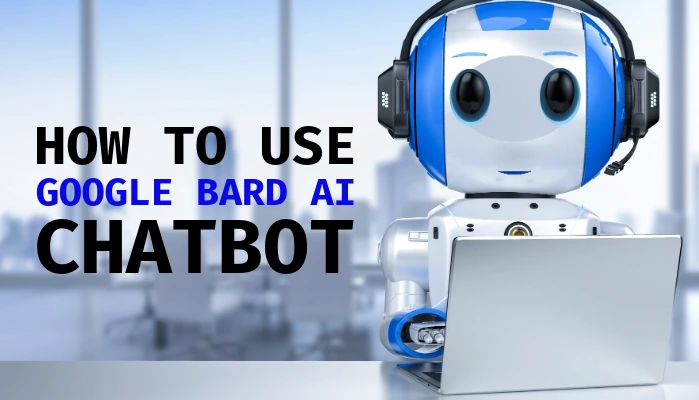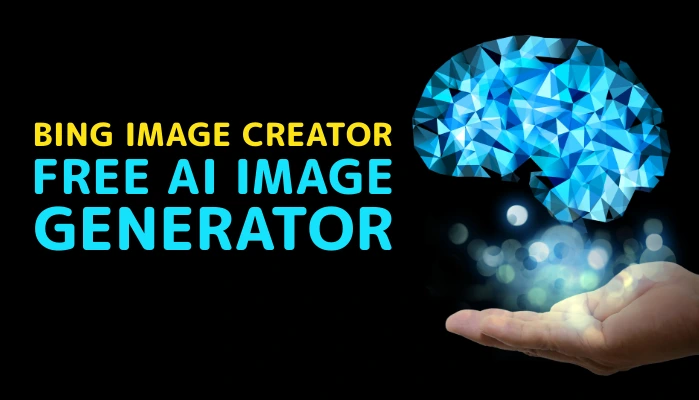Nowadays, Google is highly focused on using artificial intelligence (AI) technology, and one of its main products in this area is called Google Bard. It is a Google AI chatbot. In simple terms, it is a computer program designed to communicate with people. Google ChatGPT intends to be a competitor to ChatGPT.
Bard is a technology developed by Google that competes with similar technologies from Microsoft and OpenAI. However, Google is careful when releasing Bard because this technology can sometimes behave unexpectedly. To manage this, Google is launching Bard as a separate service, which means it operates independently from its search engine and other products. Now, we’ll learn in-depth about this chatbot.
What is Google Bard?
In simple terms, Google Bard is an AI chatbot similar to ChatGPT. Moreover, it can generate different types of text and answer questions you ask or provide the content within its guidelines. While it hasn’t officially replaced Google Assistant, Bard is a more advanced and powerful AI assistant.
In addition, it offers a chat-style experience where you can have back-and-forth conversations, unlike a regular Google search that gives results based on specific keywords. Some prompts in Bard may be more helpful than doing multiple Google searches. If you find Bard useful, it’s a good idea to make it easily accessible. Now, we’ll discuss how this chatbot works.
What Does Google Bard Do?
Here are the key points about what Google Bard can does:
- AI Chatbot: Google AI Bard is an artificial intelligence chatbot developed by Google.
- Conversations: It communicates with users, responding to their questions and prompts.
- Information Provider: Bard is prepare to provide information on multiple topics.
- Natural Language Processing: It can understand and respond to natural language inputs from users.
- Interactive Experience: Users can have back-and-forth interactions with Bard, like communicating with a human.
- Answering Questions: Bard aims to answer questions and provide relevant information to users.
- Topic Exploration: It can discuss and engage in discussions on various subjects based on user queries.
- Experiment: Bard is an ongoing experiment by Google, continually evolving and improving timely.
These points highlight the main aspects of Google Bard and its purpose as an AI chatbot. Now, we will go through the functions that cannot perform by this AI.
What Google Bard Can’t Do?
Here are some things that this AI cannot do:
- Experience or Emotions: Being a computer program and does not have personal experiences or emotions as humans do.
- Critical Thinking: It can’t think critically or analyze information beyond what it has programmed to do.
- Contextual Understanding: While it can respond to prompts, Bard may struggle with understanding complex contexts or interpreting nuanced meanings.
- Creative Thinking: Google Bard may not be as creative as humans while thinking of new ideas or making art. Humans have a unique ability to be more imaginative and artistic, while Bard relies on its programming and may not have the same level of creativity.
- Real-time Learning: Unlike humans, Bard cannot learn and improve from new experiences or adapt its responses based on feedback.
- Personal Judgment: It does not possess personal opinions or the ability to make subjective judgments.
- Physical Actions: Google Bard is a text-based chatbot and cannot perform physical tasks or actions.
- Independent Decision-Making: It relies on predefined programming and does not have the capacity to make independent decisions.
These limitations highlight the boundaries of Google Bard’s capabilities as an AI chatbot, emphasizing its reliance on programmed algorithms and the absence of human-like qualities. Now, we will discuss how you can sync your chatbot.
How to Configure and Use Google AI Chatbot?
Follow the below steps to have a deep understanding of Google Bard.
- Access the Chatbot: First, find the platform or website where the Google AI chatbot is available. It could be a specific webpage or an app.
- Open the Chat Interface: Second, once you’re on the chatbot platform, you will typically see a chat interface where you can interact with the chatbot.
- Start the Conversation: Type a message or question in the chatbox. Keep your queries clear and specific. Therefore, a chatbot can understand what you’re asking.
- Follow Instructions: The chatbot may provide instructions or options for you. Read the instructions carefully and respond accordingly.
- Ask Questions or Provide Input: Ask your questions or provide the necessary information to the chatbot based on the prompts it gives you. Use simple and straightforward language.
- Receive and Review Responses: The chatbot will generate responses to your queries. Read and review the information provided to see if it meets your needs or if you require further clarification.
- Follow-Up Questions: You can ask follow-up questions to seek additional details or dive deeper into a particular topic.
- Explore Features: Depending on the chatbot, you may explore additional features or functionalities, such as accessing specific services and settings or requesting particular types of information.
- Follow Content Policies: Remember to adhere to any content policies or guidelines specified by the chatbot platform to ensure a smooth experience.
- End the Conversation: After interacting with the chatbot, you can close the chat interface or exit the platform.
It’s important to note that the specific steps and features may vary depending on the particular Google AI chatbot you are using. The platform or website hosting the chatbot may provide additional instructions or guidance for a smoother user experience.
Also Read: Use Bing Image Creator to Generate Image From Text
Final Thoughts
Mastering the art of using Google Bard opens up a world of possibilities for seamless information retrieval and enhanced productivity. With continuous updates and improvements, the potential of Google chatbot is boundless. It is remember to explore its features, customize settings to suit your preferences, and stay updated on any new functionalities introduced by Google.
Frequently Asked Questions
Q. Is Google Bard available in India?
Ans. Yes, this AI is available in India as well as in180 different countries.
Q. Is Google Bard AI free?
Ans. Yes, this AI is free to use but with some limitations. You can purchase the licensed version for advanced model.
Q. Is Google Bard better than ChatGPT?
Ans. Yes, you can say that Google Bard is better than ChatGPT regarding the user interface.
Saumya’s work revolves around creating engaging and informative content that helps readers understand the importance of digital security and how to stay safe in the ever-evolving digital landscape. With a keen eye for detail and a commitment to excellence, she is dedicated to providing her readers with accurate and up-to-date information on the latest security trends. With a background in computer science and a passion for cybersecurity, she is dedicated to staying up-to-date with the latest developments in the field and sharing her knowledge with others.